
Wondering how to add clickalble links to your textable card that actually work? Follow the steps below!
Here are the steps:
Step 1: Go into your Canva Account and click “CREATE A DESIGN”
Step 2: You’re going to want to search for “WEBSITE” once you see that, open the design up!

Step 3: If you haven’t designed your business card or flyer this would be where you start designing it (if you want to grab one of the templates of our textable cards to save you tons of time you can click here).
Step 4: If you already have your business card or flyer designed, let’s get that design into your new website design. In the side menu click “PROJECTS” from there search for your already created business card or flyer.

Step 5: When you see your design in the side menu click on it and Canva will import your already designed business card or flyer into your new website design, but it won’t be the right size.
Step 6: Now that you have the original design in your new website design you are going to want to resize it to fit website dimensions. We suggest breaking it into sections to make it easier to edit. See the photo below see how we broke up the design into 3 sections. (if you purchased one of our templates this step will already be done for you).

Step 7: Now it’s time to add those clickable links. Highlight the section you want to link for example, highlight your phone number, Click the link button, Insert your phone number, and Press “DONE”.


Step 8: Repeat this step for everything you want to link: Office Number, Email Address, Social Media Handles, Website, etc.
Step 9: You’re crushing it! We’re almost there! Now let’s share this thing! Click “SHARE” in the top right corner

Step 10: You’re going to want to scroll down and click “WEBSITE” ,if “WEBSITE” isn’t an option, scroll down and click “MORE” and search for Website and Click “WEBSITE” once you see it.

Step 11: Now on this page make sure that “RESIZE ON MOBILE” isn’t marked. Make sure “WITHOUT NAVIGATION” is selected and make sure “FREE DOMAIN” is selected. Once you have done those click “CONTINUE”

Step 12: Now we suggest that you edit the Canva favicon and insert your logo. (if don’t have a logo and would like one, you can grab our brand kit bundle if you click here). Once you change the favicon you will need to edit the Browser tab preview (this is the text the person you are sending this to will see before clicking it). You can make it your name and the city you serve, you could add a personal message like “Nice meeting you today” etc. You really can’t go wrong here, but we suggest your name and the city or area that you service.

Step 13: Next you can edit the last part of your url, keep it simple, maybe even use the same thing you used for the browser tab preview above.

Step 14: Press Publish
Step 15: Your website is now live! Copy the link and send it to yourself to make sure all the links work.
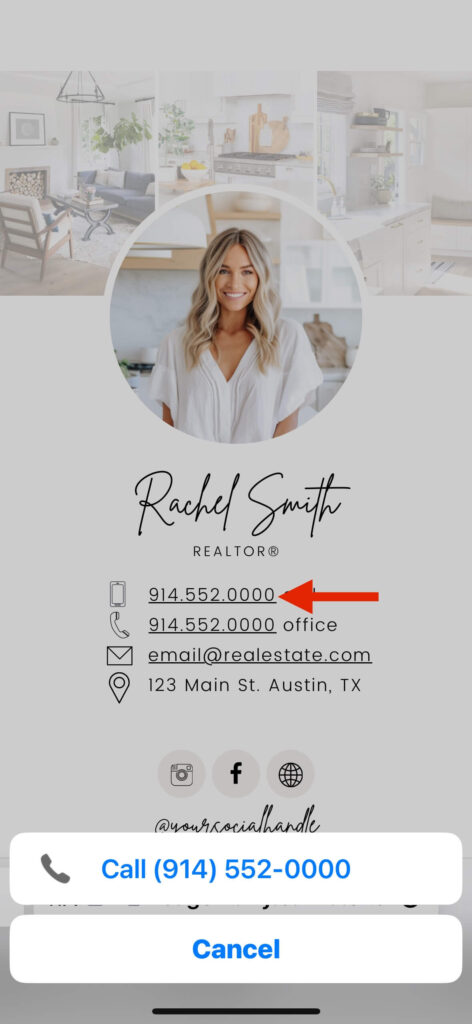

Voila! Once you make sure the links work, Now for the fun part! You’re ready to start networking!
You can update that bad boy anytime without hassle. Now your Canva designs can achieve their highest referral and lead generating potential! Cha-ching 💰
Give it a try and let us know if any questions pop up! test
+ show Comments
- Hide Comments
add a comment